Marketing Dashboards
A marketing dashboard is a tool for visualizing key marketing metrics and data points. It helps companies monitor marketing performance, make informed decisions, and track progress toward marketing goals.

Colin Harbut
15 min read Dec 18, 2024

Dashboards by Platform
- aHrefs
- Bing Ads
- Facebook Ads
- Facebook Page
- Google Ads
- Google Search Console
- Hubspot Email
- Hubspot Marketing
- Hubspot Sales
- Linkedin Ads
- Linkedin Page
- Shopify
Dashboard Reporting Apps & Tools
- Databox
- Klipfolio
- Looker
- Supermetrics
- WhataGraph
Dashboards by Source
- Direct
- Email Marketing
- Organic / SEO
- Organic Social
- Paid Search
- Paid Social
What is a Marketing Dashboard?
A marketing dashboard is a visual representation of marketing metrics and data points related to a company's marketing efforts. Its main purposes are to provide a quick overview of the marketing performance, help in making data-driven decisions, and track the progress against marketing goals. Key characteristics of a marketing dashboard include:
Data Visualization
Marketing dashboards use charts, graphs, and other visual tools to present complex data in an easily digestible format.
Key Performance Indicators
They display key metrics such as website traffic, conversion rates, social media engagement, lead generation, and sales data.
Real-time Data
Many dashboards offer real-time data tracking, allowing marketers to quickly adjust strategies based on current trends.
Customization
They can often be customized to focus on specific aspects of a marketing campaign or to align with the specific goals of a business.
Integrations
Marketing dashboards integrate with various marketing tools and platforms, consolidating data from sources like social media, email marketing, CRM systems, and more.
User-Friendly Interface
They are designed to be user-friendly, allowing marketers of all skill levels to understand and analyze the data presented.
Actionable Insights
Beyond just presenting data, they often provide insights and recommendations for actions based on the data analysis.
Historical Data Comparison
They allow for the comparison of current performance against historical data, helping to identify trends and measure progress over time.
Why Should I Use a Marketing Dashboard?
Using automated reporting dashboards can offer several significant benefits, particularly in the context of business and marketing. Here are some key reasons why you should consider using them.

Time Efficiency:
Automated dashboards save a considerable amount of time by eliminating the need for manual data collection and report generation. This allows you and your team to focus more on analysis and strategic decision-making rather than on time-consuming data entry and compilation tasks.
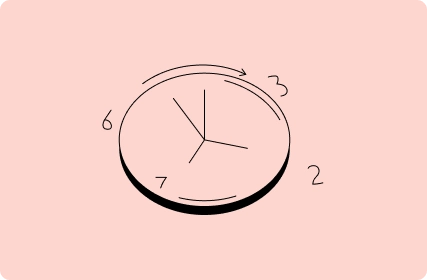
Real-Time Data Access:
Automated dashboards provide real-time data updates, ensuring that you always have the most current information at your fingertips. This is crucial for making timely decisions in a fast-paced business environment.

Accuracy and Consistency:
Manual data handling is prone to human error. Automated dashboards reduce these errors by consistently pulling data from the same sources in the same format, improving data accuracy and reliability.
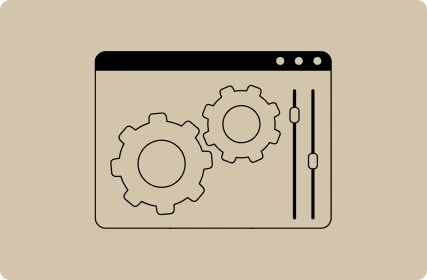
Customization and Scalability:
These dashboards can be customized to meet specific business needs and can easily scale as your business grows. You can tailor the data displayed to focus on the metrics that are most relevant to your business objectives.

Enhanced Data Visualization:
Automated dashboards often come with advanced data visualization tools, making it easier to interpret complex data sets and identify trends and patterns that might not be obvious in raw data.
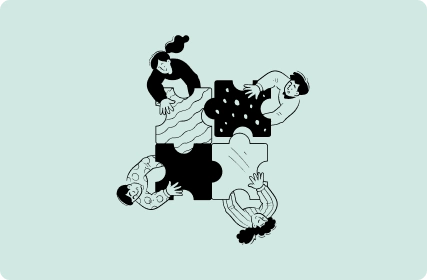
Improved Collaboration and Communication:
Sharing insights and reports becomes easier with automated dashboards. Team members can access the same data, ensuring everyone is on the same page and facilitating more effective collaboration.

Historical Data Analysis:
You can track and compare current performance against historical data, helping to identify trends over time and assess the effectiveness of business strategies.
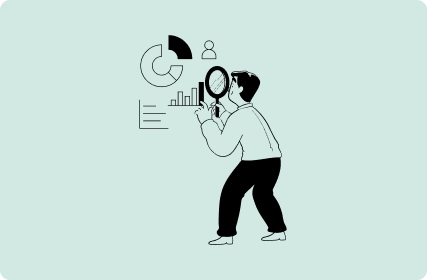
Cost-Effective:
In the long run, automated reporting can be more cost-effective than manual reporting due to the reduced need for labor and the decrease in errors, which can be costly.

Better Decision Making:
With accurate, up-to-date, and easily accessible data, decision-makers can make more informed decisions, leading to better business outcomes.
What Types of Marketing Dashboards are There?
Automated marketing dashboards can be categorized into several types, each focusing on different aspects of marketing. Here are some specific types of automated marketing dashboards.

Performance Dashboards
-
Real-time KPI Visualization: Provides a dynamic and real-time display of key performance indicators, enabling quick assessment of overall marketing effectiveness.
-
Campaign and Channel Analysis: Allows marketers to track and analyze the performance of individual campaigns and marketing channels, facilitating data-driven decision-making.

Social Media Dashboards
-
Social Engagement Metrics: Monitors metrics such as likes, shares, comments, and follower growth across various social media platforms.
-
Platform-Specific Analytics: Focuses on platform-specific metrics, tailoring insights to the unique characteristics of each social media channel.

Ad Campaign Dashboards
-
Ad Spend and ROI Tracking: Offers insights into advertising spend and return on investment, helping marketers optimize budget allocation.
-
Click-through Rates (CTR) and Conversion Metrics: Monitors the performance of ad campaigns by analyzing metrics like CTR, conversion rates, and cost per conversion.

Conversion Dashboards
-
Lead Generation Metrics: Tracks metrics related to lead generation efforts, including lead quality, acquisition cost, and conversion rates.
-
Sales Funnel Analytics: Provides a visual representation of the sales funnel, highlighting conversion rates at each stage of the customer journey.

Email Marketing Dashboards
-
Email Open Rates and Click-through Rates: Monitors the performance of email campaigns by tracking open rates, click-through rates, and engagement metrics.
-
Subscriber Growth and Churn: Analyzes subscriber trends, helping marketers understand audience growth and identify areas for improvement.
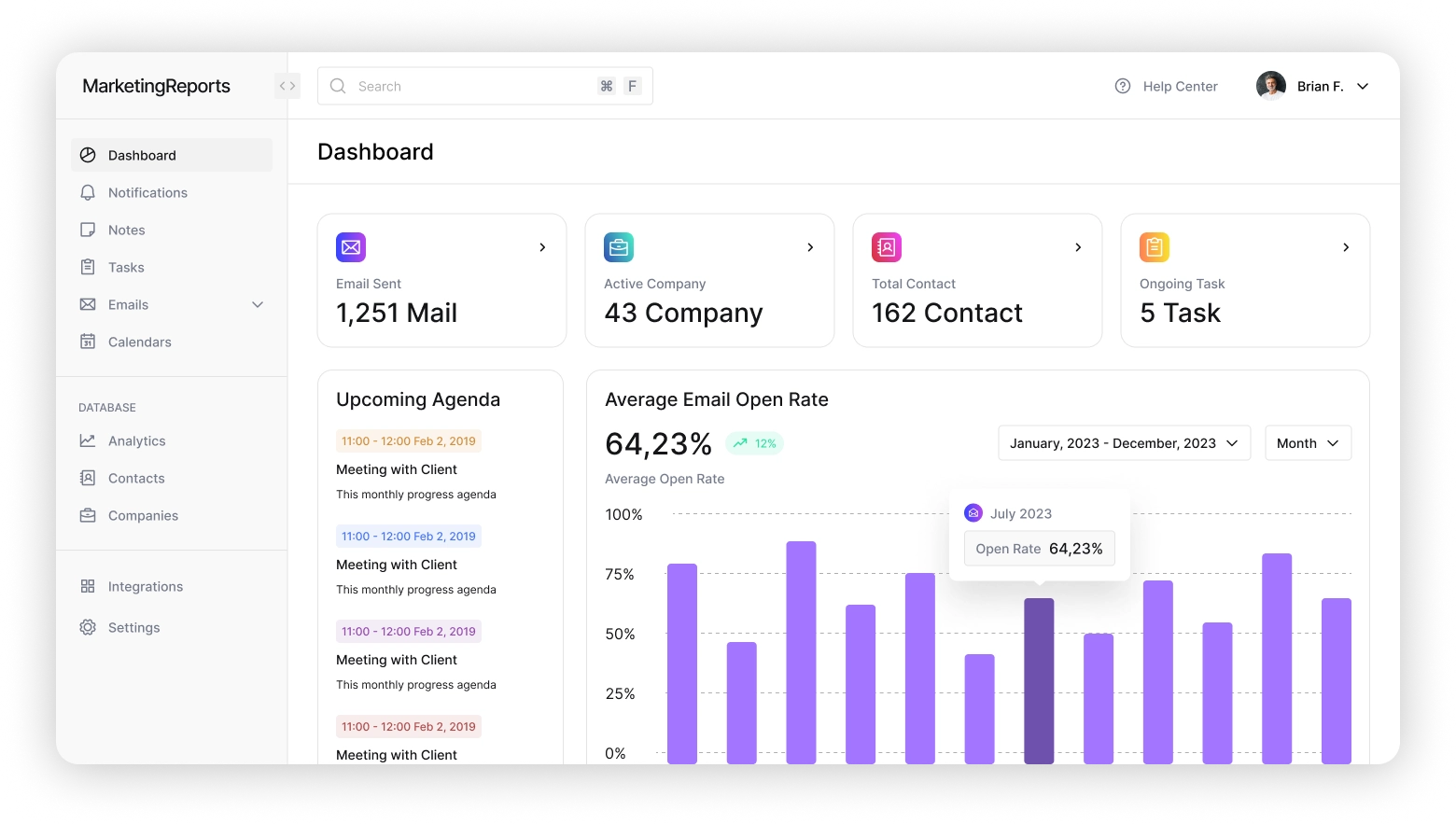
How to Create Marketing Dashboards?
A well-designed dashboard can provide valuable insights, aid in decision-making, and help optimize marketing strategies.
There are ten steps needed to create a marketing dashboard:

Define Objectives and Goals
Before you start building a marketing dashboard, clearly define your marketing objectives and goals. Understand what you want to achieve, whether it's increasing website traffic, improving lead generation, or boosting sales.

Identify Key Performance Indicators (KPIs)
Before you start building a marketing dashboard, clearly define your marketing objectives and goals. Understand what you want to achieve, whether it's increasing website traffic, improving lead generation, or boosting sales.

Choose the Right Dashboard Tool
Select a dashboard tool that suits your needs and integrates well with your existing systems. Consider factors such as user-friendliness, data source compatibility, and customization options.

Gather Data Sources
Integrate all relevant data sources into your chosen dashboard tool. This may include data from Google Analytics, social media platforms, email marketing tools, CRM systems, and other sources. Ensure that the data is accurate, up-to-date, and aligned with your chosen KPIs.

Design the Dashboard Layout
Plan the layout of your dashboard with a user-friendly approach. Organize data in a logical manner, using charts, graphs, and tables to visualize information effectively. Prioritize the most critical metrics and avoid clutter to ensure that users can quickly grasp insights.

Customize Visual Elements
Tailor the visual elements to match your brand and the preferences of your audience. Use color-coding, logos, and consistent fonts to create a cohesive and branded look. Ensure that the visual representation enhances the understanding of data rather than causing confusion.

Implement Interactivity
Make your dashboard interactive to allow users to explore data on their own. Use filters, drill-down options, and interactive charts to provide a more dynamic and engaging experience. This enables users to focus on specific data points and gain deeper insights.

Set Up Regular Updates
Automate data updates to ensure that your marketing dashboard reflects real-time information. Schedule regular updates to keep the data current and relevant, allowing stakeholders to make informed decisions based on the latest insights.

Test and Iterate
Before finalizing your marketing dashboard, thoroughly test it to identify any issues or inaccuracies. Gather feedback from stakeholders and make necessary adjustments. Continuous improvement is crucial, so be prepared to iterate on the design and content based on evolving needs.

Train Users
Provide training and documentation for users to navigate and interpret the dashboard effectively. Ensure that everyone who interacts with the dashboard understands its purpose, the meaning of key metrics, and how to use the various features.
How to Choose the Right Metrics for Your Marketing Dashboard?
The metrics you choose should directly align with your business objectives and provide meaningful insights into your marketing performance. Here's a detailed guide on how to choose the right metrics for different types of marketing dashboards:

Data Visualization
Start by clearly understanding your overall business objectives. Whether it's increasing brand awareness, driving sales, or improving customer retention, your marketing metrics should directly contribute to these goals.

Recognize Essential Key Performance Indicators (KPIs)
Recognize the essential Key Performance Indicators (KPIs) KPIs are specific metrics that directly reflect progress toward your business objectives. For example, if your goal is to increase online sales, relevant KPIs may include conversion rates, average order value, and customer acquisition cost.

Consider Different Types of Dashboards
Different marketing dashboards serve different purposes. A social media dashboard may focus on metrics like engagement, reach, and follower growth, while a sales dashboard may prioritize conversion rates, lead generation, and revenue.

Align Metrics with the Marketing Funnel
Consider where your audience is in the marketing funnel and select metrics that correspond to each stage. For instance, metrics like impressions and click-through rates are more relevant for the top of the funnel, while conversion rates and customer lifetime value are essential for the bottom.

Prioritize Metrics with Impact
Focus on metrics that have a direct impact on your business objectives. Avoid vanity metrics that might look impressive but don't provide meaningful insights into performance or contribute to your goals.

Balance Leading and Lagging Indicators
Include both leading indicators (predictive metrics) and lagging indicators (reflecting past performance) in your dashboard. Leading indicators help you anticipate trends, while lagging indicators provide insights into historical performance.

Customize Metrics for Specific Campaigns
Tailor your metrics to match the specifics of your marketing campaigns. If you're running a content marketing campaign, metrics like blog engagement, time on page, and lead generation from content may be more relevant.

Use Comparative Metrics
Include metrics that allow for comparison, such as year-over-year growth, month-over-month changes, or benchmarks against industry standards. Comparative metrics provide context and help you understand the trajectory of your marketing efforts.

Consider Customer-Centric Metrics
Include metrics that focus on the customer experience, such as customer satisfaction, net promoter score, and customer lifetime value. Understanding the customer perspective is crucial for long-term success.

Regularly Review and Update Metrics
As business objectives evolve, so should your metrics. Regularly review the relevance of your chosen metrics and update them to ensure they continue to align with your current marketing goals.
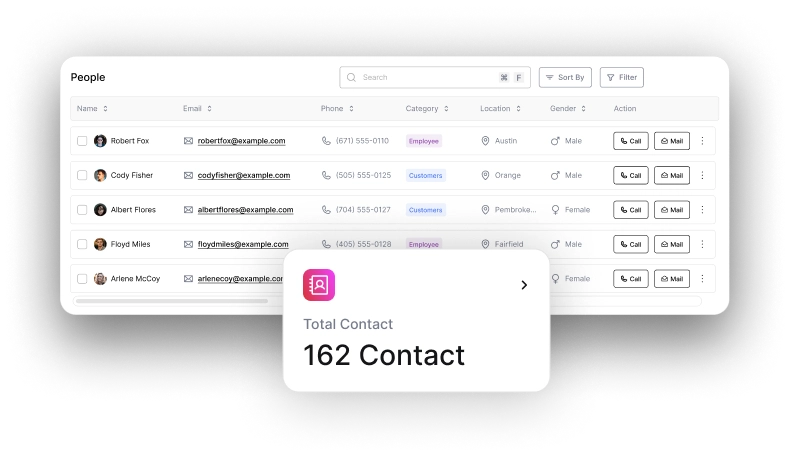
Certainly, there are additional factors you should consider as well:

Data Visualization
Marketing dashboards use charts, graphs, and other visual tools to present complex data in an easily digestible format.

Key Performance Indicators
They display key metrics such as website traffic, conversion rates, social media engagement, lead generation, and sales data.

Real-time Data
Many dashboards offer real-time data tracking, allowing marketers to quickly adjust strategies based on current trends.
Let Us Cover Your Digital Reporting
We specialize in delivering pre-built and fully customizable Looker marketing dashboards that streamline automated reporting and data visualization. Our dashboards integrate data across channels and platforms, uncovering trends at every customer touchpoint. Designed for ease of use and 24/7 accessibility, these ready-to-use dashboards empower marketing teams, business owners, and consultants with near real-time insights—no maintenance required.
explore our dashboards



